I found a great video produced by One Here One There of their OLPC deployment in Limpopo province, South Africa:
Archive for the 'olpc-za' Category
I was offered a stand for OLPC by SITA (the State IT Agency) at INSITE (The International Science, Innovation and Technology Exhibition) in Johannesburg as part of their Software Freedom Day celebration called Open Source for Business.
Lungi Siqebengu, Neo Masilo and Sipho Dladla joined me in running the stand on 17 September. Lungi is a long time contributor to olpc-za. Neo’s been the IT guy supporting the XO deployment at Kliptown Youth Project and has given a lot of support to One Here One There‘s deployment in Limpopo. Sipho is one of the youth at Kliptown who received an XO in that deployment, so he was able to share personally what the OLPC project has meant to him.
We had a bunch of XOs, solar panels and an active antenna on show and did many demos with the XOs. The most common question was “Where can I get one?” We had interest from educators, who asked how they can get XOs to their schools, as well as people interested in funding deployments or helping to raise funds. We also had children who came to play…
Neo had a lot of pictures of the recent deployment in Limpopo, so it was great to explain how OLPC is deploying 55000 laptops every month to deployments around the globe but also show the XOs in use in South Africa.
We directed people wanting to get involved to OLPC South Africa which gives contact and mailing list information.
OLPC review by a 12 year old; XO speed
Published August 15, 2007 olpc , olpc-za , open source 3 CommentsEd Felton’s blog features a review of the OLPC XO written by a 12-year-old. Amazingly literate – we mustn’t discount the intelligence of kids! I really think the OLPC project will have results far beyond expectations.
The main negative issue that “SG” mentions is the speed:
My main problem with this laptop is how very slow it is. It’s true that I am used to faster computers, but that’s not the problem. It’s just really slow. I had to wait two minutes to get onto one application. That’s just a little longer than I can accept. Also, it got slower and slower and slower the longer I went without rebooting it. I had to reboot it all the time.
It was confirmed that the machine reviewed was a B2, and I agree they are very slow, especially with the latest software. I’ve got a B2 and a B4 (much closer to the planned Gen1 version) and did some quick side by side tests to show how much faster it has already been made.
Both machines are running build 542, the Trial 2 milestone build.
Switch on to “home” screen:
- B2: 128 seconds
- B4: 72 seconds
Launch “Write”, the AbiWord version for Sugar:
- B2: 25s
- B4: 9s
Launch “Web”, the browser:
- B2: 39s
- B4: 14s
So fortunately that issue has already been addressed. I was interested to see the opinion of a non-adult on the keyboard:
my favorite part of the computer: the keyboard. It’s green rubber so that dust and water won’t get in under the keys, and this makes the keyboard an awesome thing to type on. Every time you hit a key, it provides a certain amount of satisfaction of how squishy and effortless it is. I just can’t get over that keyboard.
Pretty much all the adults I’ve heard comment on the keyboard disliked both the size of the keys (too small) and the tactile feedback. Great to hear from someone closer to the target audience… Incidently, the B4 keyboards are definitely better than the B2 keyboards – on the B2 I had to press the keys hard to make sure they registered, whereas the B4 picks up my typing without missing letters.
My XO arrived today, courtesy of the World Wide Workshop for whom I am developing some Sugar activities which will take advantage of the mesh network.
It will also come in handy with the work I’m doing for Collabora Ltd on enabling collaboration for OLPC using Telepathy and Tubes!
The above picture was taken with the XO’s built in camera – the dot above the speaker on the side closest to my face.
The laptop is a B2 prototype, with 256 MB RAM and 512 MB NAND flash storage.
Found a writeup on OLPC, on SA Rocks, with (surprisingly) the video Jason Norwood-Young took of me demonstrating the XO at DFX. Not a very polished demo – I hadn’t had more than a few minutes with the XO and the footage is unedited, but there you go.
We all know the Internet is a series of tubes.
So it’s fitting that to get two OLPC XO laptops to talk to each other, you use… a tube.
I got Sugar running on Ubuntu using the Sugar on Ubuntu Linux page on the OLPC wiki. It uses Xephyr, so it runs the matchbox window manager in a full-screen window.
There was only one missing dependency, librsvg, which also stumped Guido so I’m in good company…
Here’s the Home view, which functions as a simple task switcher:
It helped that I had already experienced the XO laptop, and seen that the special keys along the top correspond to the function keys, so that I knew F3 gets you to the Home view – otherwise I would have been lost! (F1 to F4 correspond to the icons you see across the top of the frame.)
Icons in the ring show running activities. All the segments look equal to me, but the concept is that the ring is all available memory, and the activities or tasks show how much of this they are using by the amount of the ring they take up. When the ring is full, you need to close something… Maybe the sizing according to memory use isn’t implemented yet.
Here are the software components I have running:
The Gecko-based browser works:
The feed reader, PenguinTV:
This seems to be not properly “sugarised” yet – I couldn’t find a way to quit the application.
Here’s Block Party – a Tetris clone:
Other activities didn’t work yet on my system – Writer, based on abiword, wouldn’t launch at all, and Etoys and Chat both displayed only a gray screen.
It wouldn’t make sense to run Sugar on Ubuntu on the real hardware, since the OLPC distro incorporates tons of special optimisations, but this should make a reasonable development environment.
One final thing – had to ask on IRC on #sugar to find this out: To quit Sugar, use alt q.








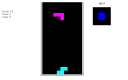
 Feed - the whole site
Feed - the whole site